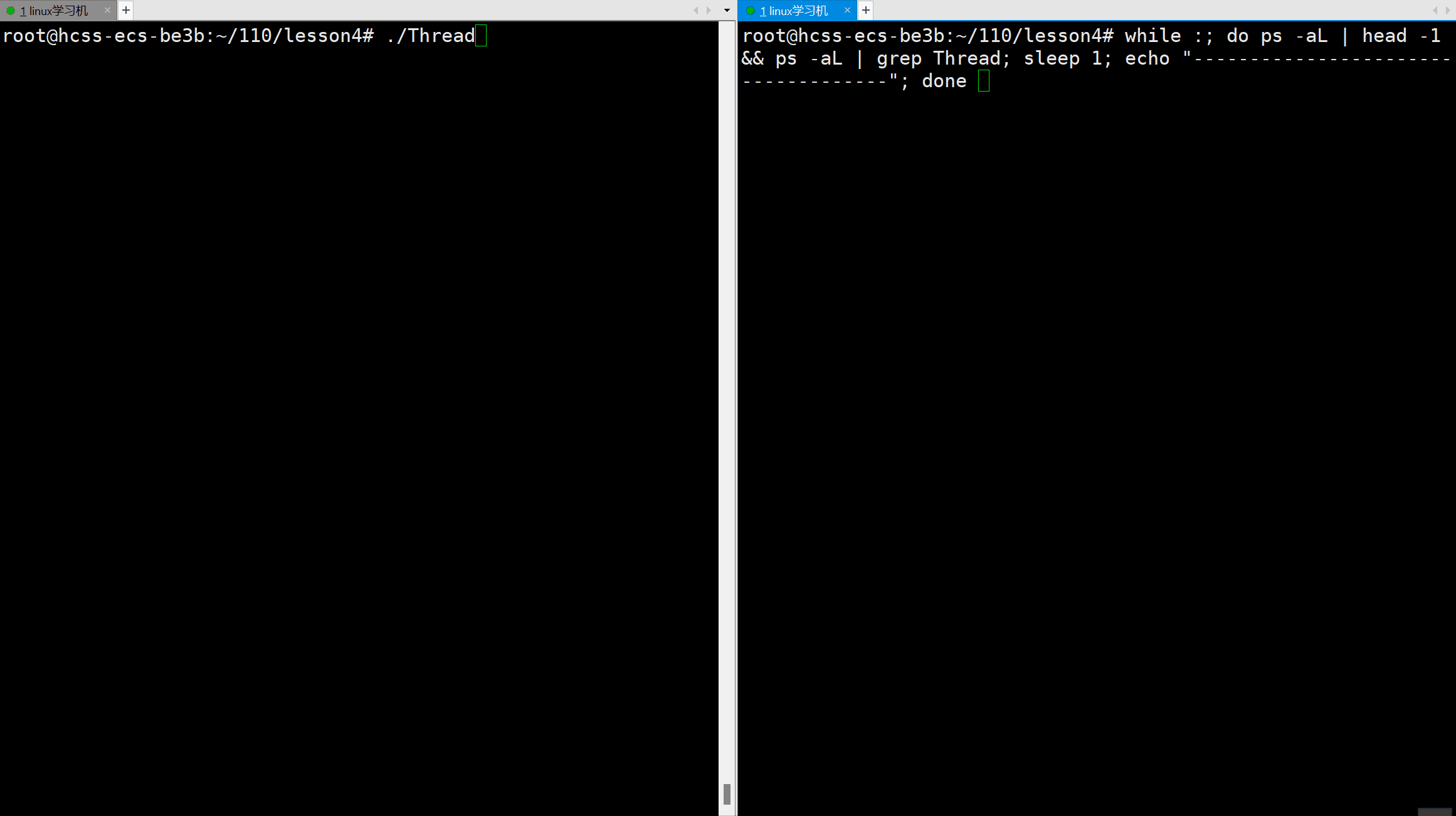5.7 本章练习
1)创建Spring Boot Web项目,使用Thymeleaf页面模板引擎实现人员管理模块的功能。
答案:
1. 创建人员实体类 创建一个 Person 实体类,用于定义人员属性
package com.example.demo.bean;
import javax.persistence.Entity;
import javax.persistence.GeneratedValue;
import javax.persistence.GenerationType;
import javax.persistence.Id;
@Entity
public class Person {
@Id
@GeneratedValue(strategy = GenerationType.IDENTITY)
private Long id;
private String name;
private Integer age;
private String email;
public Person() {
}
public Person(Long id, String name, Integer age, String email) {
this.id = id;
this.name = name;
this.age = age;
this.email = email;
}
public Long getId() {
return id;
}
public void setId(Long id) {
this.id = id;
}
public String getName() {
return name;
}
public void setName(String name) {
this.name = name;
}
public Integer getAge() {
return age;
}
public void setAge(Integer age) {
this.age = age;
}
public String getEmail() {
return email;
}
public void setEmail(String email) {
this.email = email;
}
}
2. 创建控制器 创建 PersonController,用于处理请求:
package com.example.demo.controller;
import com.example.demo.bean.Person;
import org.springframework.stereotype.Controller;
import org.springframework.ui.Model;
import org.springframework.web.bind.annotation.*;
import java.util.ArrayList;
import java.util.List;
@Controller
@RequestMapping("/persons")
public class PersonController {
List<Person> personList = new ArrayList<>();
public PersonController() {
personList.add(new Person(1L, "Alice", 12, "123@163.com"));
personList.add(new Person(2L, "Bob", 12, "123@163.com"));
}
@GetMapping
public String listPersons(Model model) {
model.addAttribute("persons", personList);
return "person/list";
}
@GetMapping("/add")
public String addPersonForm(Model model) {
model.addAttribute("person", new Person());
return "person/add";
}
@PostMapping("/add")
public String savePerson(@ModelAttribute Person person) {
person.setId(Long.valueOf(personList.size()) + 1);
personList.add(person);
return "redirect:/persons";
}
@GetMapping("/edit/{id}")
public String editPersonForm(@PathVariable Long id, Model model) {
int personIndex = getPersonIndexUsingPersonId(id);
Person person = personList.get(personIndex);
model.addAttribute("person", person);
return "person/edit";
}
private Integer getPersonIndexUsingPersonId(Long personId)
{
int personIndex = 0;
for (Person personObj : personList) {
if (personObj.getId() == personId) {
personIndex = personList.indexOf(personObj);
}
}
return personIndex;
}
@PostMapping("/edit/{id}")
public String updatePerson(@PathVariable Long id, @ModelAttribute Person person) {
int personIndex = getPersonIndexUsingPersonId(id);
personList.set(personIndex, person);
return "redirect:/persons";
}
@GetMapping("/delete/{id}")
public String deletePerson(@PathVariable Long id) {
int personIndex = getPersonIndexUsingPersonId(id);
personList.remove(personIndex);
return "redirect:/persons";
}
}
3. 创建 Thymeleaf 页面模板
在 src/main/resources/templates/person 下创建以下 HTML 文件:
(1) list.html:显示人员列表
<!DOCTYPE html>
<html xmlns:th="http://www.thymeleaf.org">
<head>
<title>Person List</title>
</head>
<body>
<h2>Person List</h2>
<a href="/persons/add">Add Person</a>
<table border="1">
<tr>
<th>ID</th>
<th>Name</th>
<th>Age</th>
<th>Email</th>
<th>Actions</th>
</tr>
<tr th:each="person : ${persons}">
<td th:text="${person.id}"></td>
<td th:text="${person.name}"></td>
<td th:text="${person.age}"></td>
<td th:text="${person.email}"></td>
<td>
<a th:href="@{/persons/edit/{id}(id=${person.id})}">Edit</a> |
<a th:href="@{/persons/delete/{id}(id=${person.id})}">Delete</a>
</td>
</tr>
</table>
</body>
</html>
(2) add.html:添加人员表单
<!DOCTYPE html>
<html xmlns:th="http://www.thymeleaf.org">
<head>
<title>Add Person</title>
</head>
<body>
<h2>Add New Person</h2>
<form action="#" th:action="@{/persons/add}" th:object="${person}" method="post">
Name: <input type="text" th:field="*{name}"/><br/>
Age: <input type="number" th:field="*{age}"/><br/>
Email: <input type="email" th:field="*{email}"/><br/>
<button type="submit">Save</button>
</form>
</body>
</html>
(3) edit.html:编辑人员表单
<!DOCTYPE html>
<html xmlns:th="http://www.thymeleaf.org">
<head>
<title>Edit Person</title>
</head>
<body>
<h2>Edit Person</h2>
<form action="#" th:action="@{/persons/edit/{id}(id=${person.id})}" th:object="${person}" method="post">
Name: <input type="text" th:field="*{name}"/><br/>
Age: <input type="number" th:field="*{age}"/><br/>
Email: <input type="email" th:field="*{email}"/><br/>
<button type="submit">Update</button>
</form>
</body>
</html>
4. 运行项目
启动 Spring Boot 应用程序,访问 http://localhost:8080/persons 即可查看人员管理模块的功能。

2)使用Thymeleaf实现系统的整体布局,包括顶部、底部、左侧菜单栏和右部主区域。
答案:
在templates/layout目录下新建footer.html、header.html、left.html等各区域模板页面。
footer.html的内容如下:
<!DOCTYPE html>
<html lang="en">
<head>
<meta charset="UTF-8">
<title>footer</title>
</head>
<body>
<footer th:fragment="footer">
<div style="position: fixed;bottom: 0px;background-color: green;width: 100%">
<h1 style="text-align: center">我是底部</h1>
</div>
</footer>
</body>
</html>left.html的内容如下:
<!DOCTYPE html>
<html lang="en">
<head>
<meta charset="UTF-8">
<title>left</title>
</head>
<body>
<left th:fragment="left">
<div style="background-color: red;width: 200px;height: 80vh;">
<h1 style="margin: 0px;">我是左侧</h1>
</div>
</left>
</body>
</html>header.html的内容如下:
<!DOCTYPE html>
<html lang="en">
<head>
<meta charset="UTF-8">
<title>header</title>
</head>
<body>
<header th:fragment="header">
<div style="background-color: blue;height: 100px;">
<h1 style="text-align: center;margin: 0;">我是头部</h1>
</div>
</header>
</body>
</html>在templates/layout目录下新建index.html页面,内容如下:
<!DOCTYPE html>
<html lang="en">
<head>
<meta charset="UTF-8">
<title>Layout</title>
</head>
<body style="margin: 0px;">
<div>
<div th:replace="layout/header :: header"></div>
<div th:replace="layout/left :: left"></div>
<div th:replace="layout/footer :: footer"></div>
</div>
</body>
</html>在后端添加访问入口:
@RequestMapping("/layout/index")
public String index() {
return "layout/index";
}运行验证,效果图如下:

![[JAVA]有关一些Maven的介绍](https://i-blog.csdnimg.cn/direct/c3f620c29a9a42bc98f48cf592cc82f8.png)